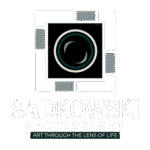Capturing the full beauty of a breathtaking landscape or an expansive city skyline can be tricky with a regular photo. Many photography enthusiasts wonder, How do I take a panoramic picture that truly captures everything their eyes see? A panoramic image allows you to create wide, immersive shots by combining multiple images or using a camera’s panorama mode.
In this article, we’ll cover everything you need to know to start shooting stunning panoramas. This guide includes panoramic photo tips, tools, and techniques for smartphones, DSLRs, and mirrorless cameras, perfect for beginners and hobbyists alike. By the end, you’ll understand not only how to shoot but also how to edit and enhance panoramic images for the best results.
Understanding What a Panoramic Picture Is
What Makes a Photo Panoramic?
A panoramic photo is a wide-format image that shows a broader view than a standard frame. It can be shot horizontally to capture vast landscapes or vertically for tall buildings and waterfalls. The goal is to create an image that mimics our natural field of vision, offering a more immersive perspective.
Panoramas are often used in landscape photography techniques because they highlight scale and detail in a way standard photos cannot. If you’ve ever asked yourself, How do I take a panoramic picture that feels cinematic, the key is understanding how these wide shots are composed and stitched together.
Tools & Settings You Need to Capture Panoramas
Tripod and Lens Choices
For professional results, a tripod for panoramic shots ensures your camera stays level and stable while capturing multiple images. A wide-angle lens for panoramas helps include more of the scene in each frame, reducing the number of shots you’ll need to stitch.
Manual vs Automatic Panorama Mode
When deciding between manual vs automatic panorama mode, consider your goals. Automatic modes (like smartphone pano settings) are quick and easy. Manual methods, on the other hand, provide more control over exposure, focus, and composition, ideal for professional photography.
Best Camera Settings for Panoramic Photography
To achieve sharp, seamless results, try these settings:
- DSLR/Mirrorless: Manual mode, fixed focus, consistent white balance, 25–30% frame overlap
- Smartphone: Use panorama mode, steady hands, and slow movement
- General Tips: Keep ISO low to reduce noise, avoid fast-moving subjects, shoot in RAW when possible
How to Take a Panorama on Your Device

How to Shoot Panorama on iPhone/Android
Modern smartphones make it easy to capture wide shots. Most devices have a built-in panorama mode, just select “Pano” in the camera app, tap the shutter, and slowly move your phone in one direction.
If you’re wondering how do I take a panoramic picture using your iPhone or Android, follow these steps:
- Open the camera app and select Panorama mode.
- Hold your phone steady, following the on-screen arrow.
- Keep a consistent speed to avoid uneven stitching.
Mistakes to avoid include tilting the phone, moving too quickly, or shooting subjects with a lot of motion.
Editing and Stitching Your Panoramic Images
Using Panorama Stitching Software
Even if you didn’t shoot in panorama mode, you can merge multiple photos using panorama stitching software. Popular options include Adobe Lightroom, Photoshop, PTGui, and the free tool Hugin. These programs align overlapping images to create seamless panoramic results.
Avoiding Distortion in Panoramic Photos
One of the biggest challenges is avoiding distortion in panoramic photos, often caused by uneven camera movement or mismatched angles. Shooting with a tripod, maintaining consistent exposure, and correcting perspective in editing tools can prevent stretched or warped images.
Post-processing is just as important as knowing how to take a panoramic picture in the first place.
Conclusion
Panoramic photography combines technical skill with creativity. By learning to shoot steadily, overlap frames correctly, and edit with precision, you can create sweeping images that tell a story.
Keep experimenting with different locations and devices, and don’t be afraid to try manual stitching for more control. For extra help, consider following a panorama photography tutorial to see these techniques in action. The more you practice, the more stunning and immersive your panoramic shots will become.