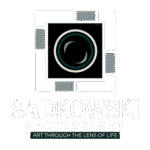A panoramic picture is a wide-format image that captures a broader view than what a standard photo frame can typically hold, often stretching across a wide horizontal (or sometimes vertical) plane. Ideal for sweeping landscapes, cityscapes, or architectural marvels, these images replicate the way our eyes naturally perceive wide scenes. This form of photography is rooted in wide-angle photography, where multiple images can be stitched together or captured in a single shot using specialized settings or gear. Whether you’re using a smartphone’s panorama mode or a DSLR with stitching software, the goal remains the same: to create immersive visuals that tell a fuller story of the scene. Panoramic pictures bring depth and dimension into photography like few other formats.
The Basics of Panoramic Photography
Panoramic photography is a technique that allows photographers to extend the field of view far beyond the limitations of traditional framing. It evolved from wide-angle photography but takes the concept even further by seamlessly combining multiple images or using specialized lenses and modes. These ultra-wide shots are perfect for showcasing expansive environments, whether that’s the endless sky over a desert or the full breadth of a bustling city skyline.
Closely tied to landscape photography techniques, panoramas are often used to emphasize scale and spatial relationships within a scene. Unlike 360-degree photography, which captures the full spherical environment around the lens, panoramas typically focus on a single axis, horizontal or vertical. However, both styles share a common goal: to immerse viewers into a scene that feels larger than life. Panoramic photography balances creativity with technique, offering an expressive way to present the world from edge to edge.
How to Take Panoramic Pictures: Step-by-Step Guide
Learning how to take panoramic pictures doesn’t require expensive gear, just a clear process and a bit of patience. Follow these steps to capture seamless, high-impact panoramic shots:
1. Choose the Right Location
Look for wide, open spaces with clear focal points and minimal motion (like people walking). Panoramas work best in environments where your subject stretches across the frame, like mountains, beaches, or cityscapes.
2. Use Panorama Mode on Smartphones or Cameras
Most modern smartphones come with a built-in panorama mode, which simplifies the process. Just align the on-screen guide and move your phone steadily in one direction. For DSLRs or mirrorless cameras, use manual settings and a tripod for stability.
3. Capture Overlapping Shots (for Manual Stitching)
If you’re not using automatic panorama mode, taking a series of overlapping photos, about 25–30% overlap between each frame is ideal. This helps stitching software blend the images seamlessly later.
4. Stitching Photos Together
Once your images are captured, use editing tools like Adobe Lightroom, Photoshop, or free panorama software to stitch your photos together. Many apps automate this step, but manual stitching gives more control if needed.
Whether you’re using your smartphone or a pro-level setup, the key is steady movement, good light, and careful composition.
Equipment and Tools for Panoramic Photography
While you can start with just a smartphone, having the right gear elevates your panoramic photography to the next level.
DSLRs and mirrorless cameras are among the best cameras for panoramic shots due to their high resolution and manual control. Lenses like ultra-wide or fisheye can help cover more ground, while nodal tripods ensure precise alignment during stitching.
For accessibility, the panorama mode on smartphones remains a solid choice, great for quick captures during travel or casual shoots. Just ensure proper lighting and steady hands.
Equally important is image quality. High panoramic image resolution ensures your photos maintain sharpness and clarity even when viewed on large screens or printed in wide formats. A combination of the right tools and techniques makes all the difference in professional-looking panoramic images.
Panoramic Photo Examples and Uses
Common panoramic photo examples include landscapes, city skylines, mountain ranges, and even large indoor spaces like cathedrals or museums. These compositions capture the majesty of a scene in ways that standard photos often can’t.
The uses of panoramic photography are wide-ranging. In real estate, panoramic shots help showcase spacious interiors or wide views. In travel and tourism, they bring destinations to life with immersive perspectives. They’re also used in virtual tours, fine art, and social media to offer dynamic storytelling through visuals. Whether for professional projects or personal memories, panoramas offer a versatile way to document the world.
Advantages and Challenges of Panoramic Photography
The benefits of panoramic photography are numerous. It allows photographers to showcase large, dramatic scenes with minimal cropping. When paired with strong landscape photography techniques, it adds a powerful storytelling element to wide-open spaces. Wide-angle photography principles also help bring depth and balance to the frame.
However, challenges do exist. Stitching multiple images can lead to alignment errors or ghosting, especially if there’s movement in the scene. Distortion is another common issue, particularly at the edges of the frame. Mastery comes with practice, and the rewards are often well worth the learning curve.
Frequently Asked Questions
What is a panoramic picture in simple terms?
A panoramic picture is a wide photo that captures a broad view, often much wider than what you can see in a regular photo. It’s perfect for landscapes or any scene that stretches across a large space.
How do I take a panoramic photo on my smartphone?
Most smartphones have a built-in panorama mode. Just open your camera app, switch to “Pano” or “Panorama,” and slowly move your phone in one direction, following the on-screen guide.
Can panoramic pictures be edited after shooting?
Yes! You can enhance color, correct stitching issues, or crop your panoramic pictures using photo editing tools like Lightroom or Snapseed. Editing helps fine-tune the final result.
What are the differences between panoramic and 360-degree photos?
Panoramic photos show a wide scene from a single viewpoint, typically a wide rectangle. 360-degree photos, on the other hand, capture everything around you in all directions, offering an interactive or immersive viewing experience..